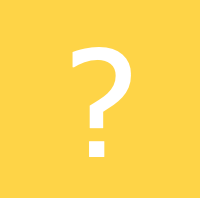The map acts as the tour’s home base. Use the map to help you navigate around the village. “+” and “-” icons scale the map for easier viewing. To see your location on the map, tap the compass icon. If your device asks you for location permission:
Tap an icon on the map to see detailed information about each location. On the detail page, you can read the descriptive text or listen in the audio player. Tap the triangular “play” icon overlaying the image or at the bottom of the screen to start/stop audio play.
Return to the map from any other page by using the back-arrow in the upper left corner.
Save this application to your device’s home screen for full-screen display and to allow this application to auto-update in the future as new features or tour items become available.